You know that white box around your logo? Yep, the one that makes your designer cringe.
The one that screams “I’m a branding newbie.” It has got to go—and there’s an easy solution. Let me help you to avoid The Box so you look like the brand whiz we all know you are!
In case you’re not following, here’s what I’m talking about:
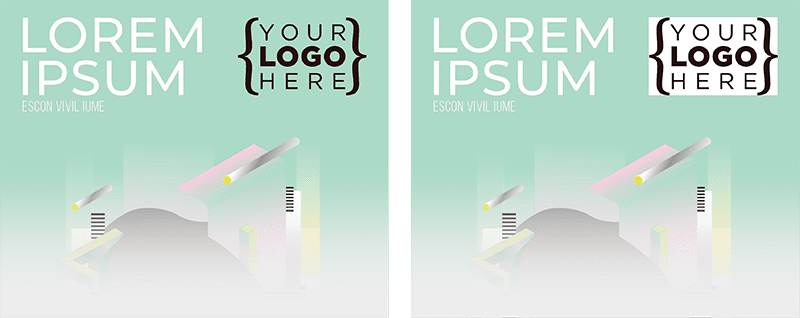
I see this branding mistake most often with sponsorship logos. You know the scenario; you sponsor a hole at the local golf tournament, they ask for your logo, you send it, and it appears on posters and other marketing collateral like this:

Embarrassing, isn’t it?
Why is it happening?
It’s all about file type. I won’t go into a long explanation about the myriad different file types, but if you’re truly interested you can geek out on this blog.
The key is to arm yourself with a version of your logo that is high resolution AND transparent. Don’t know if the logo file you have is transparent? Open it in a graphics program and put a colored background behind it. If you see a white box, it’s not transparent. Not sure if it’s high resolution? Check out this blog to help determine the resolution of your file or ask a professional for assistance.
Quick Tip:
A JPG file is never transparent, so that’s the last file type you want to send.
Not sure what to do next?
If you don’t have a transparent or high resolution file, we highly recommend you get the assistance of a professional graphic designer. They’ll be able to assist you in determining what you have for files and arm you with the ones you’re missing!


