Just because it looks good on your screen, doesn’t mean it’s high-res. Printing an image requires much more information (density of pixels) than on-screen display.
Digital photographs are all made up of pixels. The more pixels there are, the bigger an image can print.
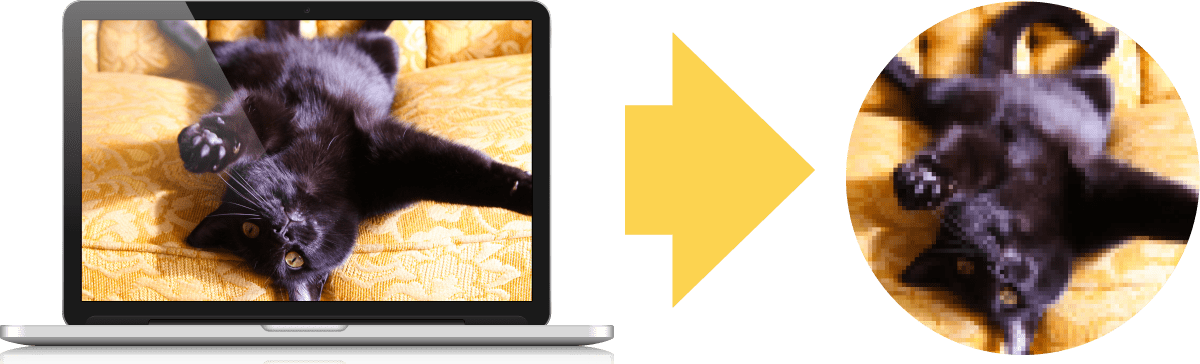
Sending low-res files to your in-house or agency design team means they can either use the image super small, or bug you for a bigger file. Printing with low-res images means your end product will have blurry, often pixelated images.
All joking aside, to help you avoid this common mistake, let me walk you through the process.
First, let’s get technical. There’s maths involved. A 300 x 300 pixel image will look great on-screen at 4.167 x 4.167 inches, but that same image printing at 300 dpi can only be 1 x 1 inch! Here’s the formula to figure out how large an image can print and still hold up: Pixels ÷ DPI = Inches
Where do you find the pixel dimensions of an image without a fancy program? That part’s easy. On a Mac, right click on the file in Finder, select “Get Info” from the dropdown menu, and look for the width and height displayed in the popup window. On a PC, right click on the file, select “Properties”, and then find the width and height in the “Details” tab.
Now that you know your numbers, here’s what you do with them.
Step one, figure out the width:
width in pixels ÷ output resolution = maximum width in inches (A)
Here’s an example:
1,200 px wide ÷ 300 dpi = 4 (A)
Next, tackle the height:
height in pixels ÷ output resolution = maximum height in inches (B)
Here’s an example:
1,800 px high ÷ 300 dpi = 6 (B)
End result:
Your image can print at a max of A by B inches, meaning the image in this example can be 4 x 6 inches at 300 dpi and still look great. Go any bigger and you risk losing image quality.
Or, you could skip the math and make sure to always ask your photographer to supply high-res images, download high-quality files from trusted sites when sourcing images online, and only supply uncompressed files to your design team.
See, that’s clearer already!


